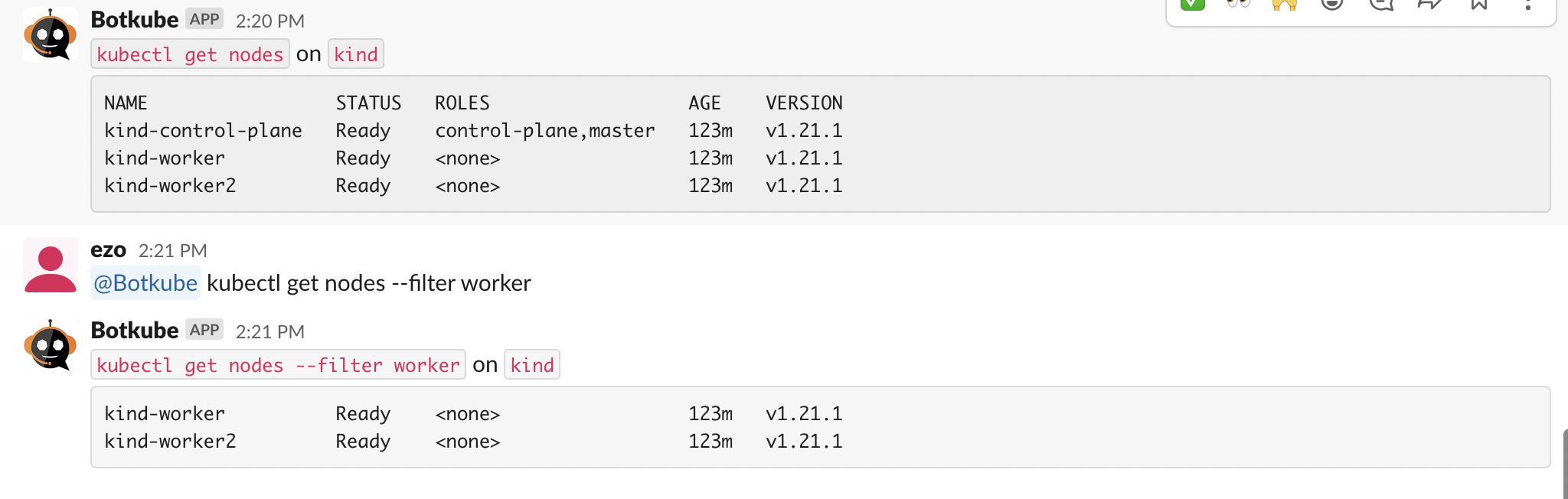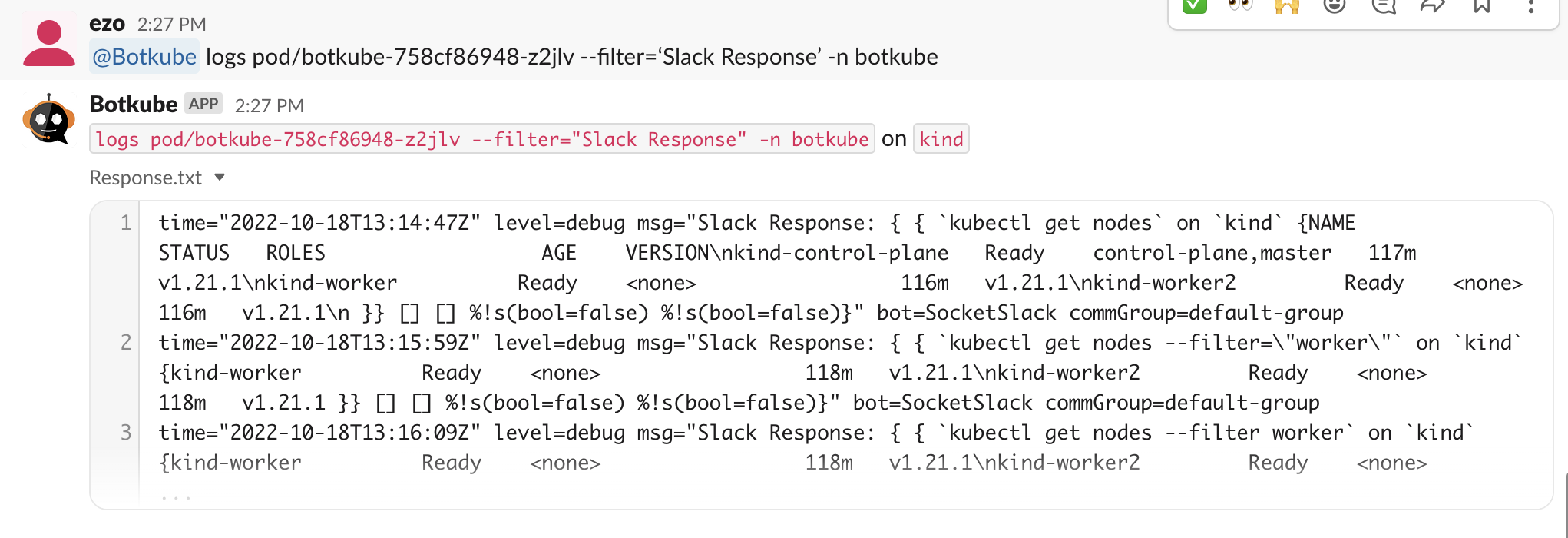Executor
While deploying Botkube, you can specify which executors you want to enable.
To check which executors are enabled, and get the aliases configured for them, run @Botkube list executors.
Aliases
Alias is a shortcut for a longer command or just a part of it. It can be defined for all commands, including executor plugins and built-in Botkube commands. When you use an alias, the command is replaced with the underlying command before executing it. For example, @Botkube k get pods is replaced with @Botkube kubectl get pods before executing it.
Once you configured aliases, you can use them interchangeably with a full command. For example:
kaskubectl,kgpaskubectl get pods,kgpaaskubectl get pods -A,hhashelm history,aaslist actions, the built-in Botkube command,
and so on. Your imagination is the limit!
Aliases are defined globally for the whole Botkube installation. To see which aliases are available for current conversation, run @Botkube list aliases.
To learn how to configure aliases and see the default configuration, see the Alias section.
Specify cluster name
Multi-cluster approach is supported only for the Mattermost and Discord integrations. Slack and Microsoft Teams integrations require separate Slack or Microsoft Teams apps for each Botkube installation.
If you have installed Botkube backend on multiple clusters, you can pass --cluster-name flag to execute kubectl command on specific cluster.
To get the list of all clusters configured in botkube, you can use the ping command.
For cluster-specific response, use --cluster-name flag to specify the cluster's name on which command needs to be executed.
Use of this flag allows you to get response from any channel or group where Botkube is added.
The flag is ignored in notifier commands as they can be executed from the configured channel only.
Filtering text output
Use the --filter flag to filter the output of Botkube executor commands. This returns any lines matching the flag's provided value.
The --filter flag uses simple string matching. And, only works for Botkube executor commands that return text output, e.g. kubectl or list executors commands.
Filtering kubectl output